Customize your deployments on the fly
The add-on provides similar functionality as in custom build execution but for deployments. With a simple UI, you can quickly select a target environment, customize variable values and trigger the deployment.
In case you are using a microservervice architecture and you would like to have capabilities to deploy single components only this addon will come in handy. For example using TAGS in ansible or LIMITs to restrict your deployment to a smaller subset of servers or to a single role.
In case you are using a microservervice architecture and you would like to have capabilities to deploy single components only this addon will come in handy. For example using TAGS in ansible or LIMITs to restrict your deployment to a smaller subset of servers or to a single role.
Choose an environment
Fill the environment variable values that need customizations
In case you don't like the idea of all variables being customized, under administration you will find the option to filter out some of the variables.
As of version 1.0.8 Custom deployments can cache if you like previous values and values can be preset via global or environment configuration.
For each variable you can define possible values via a JSON stored as global configuration or environment variable. For example for variable ENV you can define CD_ENV_POSSIBLE_VALUES and predefine the values as in following example:
"ENV" : [ "Dev","QA","Prod" ]
}
In previous versions only text controls where available, this is no longer the case. You can have Dropdowns, Checkboxes or Custom (more on this a bit bellow).
More recent versions support custom format per variable:
{
"TAGS" : {
"type" : "checkbox",
"separator": ",",
"values" : ["a", "b", "c"]
}
}
Just define the variable name, type, separator to use when ticking multiple checkboxes and fill your array of predefined values.
Example of controls:
Text controls:
Select controls

Checkbox controls with comma separator:
Custom control per variable :
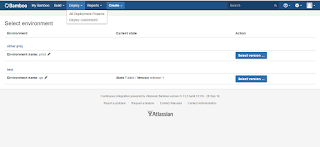
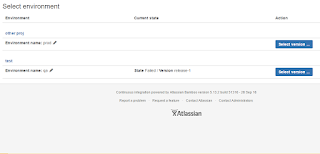






Hello,
ReplyDeleteWe are facing issues in getting variables while customized deployment option. When we select option for custom deployment and choose the environment, it should show the variables present inside the chosen deployment environment but it is not displaying anything. Please help on same.
Regards
Bhakti Prasad Panda
Hi there,
Deletethat is quite easy, as a security measure nothing is shown initially. Go to global settings of the addon and add there a regular expression matching what variables to show (either .* or .*myinterestingvar.* for example).
Julius
Hello Julius,
ReplyDeleteThanks for your reply. It works now.
Regards
Bhakti Prasad Panda